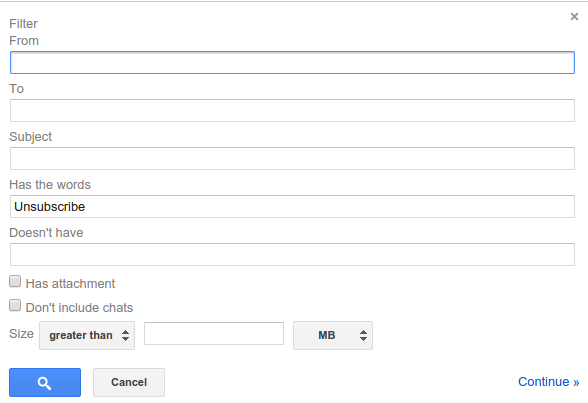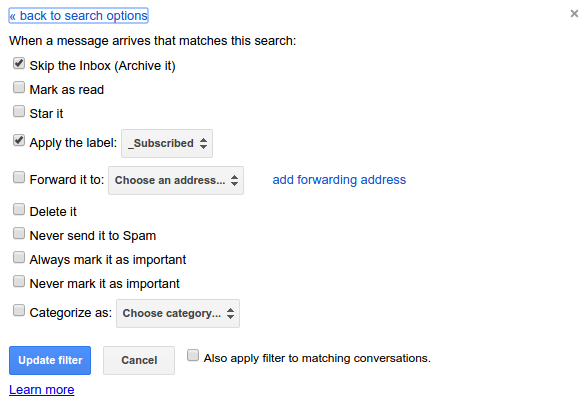Today I’m going to share my ultimate Gmail hack for maximum productivity. This has seriously transformed my inbox and made email a powerful tool for me again. I can’t even stress how much this has made my inbox sane again.
It’s a very simple hack — Create a filter that looks for the word “Unsubscribe” in the email.
Create a new label called _“_Subscribed”_. Why the underscore? That way it’s at the top of the list in the left hand corner.
Set it to skip the inbox. This is very important! This is so your inbox only has actual important emails. Someone directly messaging you. Not some email from a company or something trivial. Make sure to apply the new label.
This filter is like Gmail magic! Your inbox will be like a real inbox. Only actual important emails will be waiting for you. Periodically scan your _Subscribed emails to catch up on emails from businesses and organizations. You know, the spammy stuff you don’t really care about.
Happy productivity.